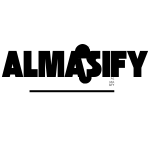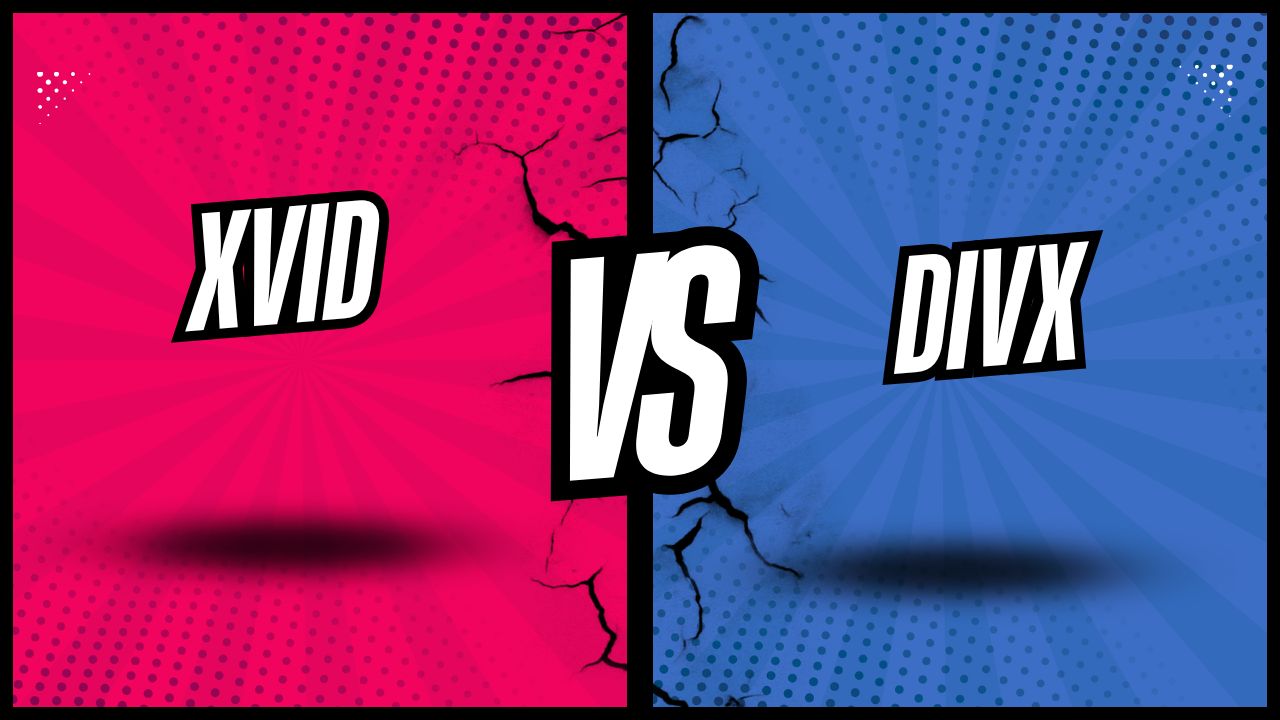In today’s digital world, video codecs are essential for compressing and encoding video files, making them smaller and easier to store or stream without sacrificing quality. These codecs play a crucial role in video playback, streaming services, and file sharing, as they determine the file size, video quality, and compatibility with different devices.
Among the most well-known video codecs are Xvid and DivX. Both are popular choices for video compression, but which one is the best for your needs? In this article, we’ll compare the Xvid codec and the DivX codec, discussing their differences, advantages, and potential drawbacks. By the end, you’ll have a clearer understanding of which video codec suits your needs best, whether you’re a casual viewer, content creator, or professional.
Read more about How to Easily Check Your IP Address with Whoer IP.
What is Xvid?
Xvid is an open-source video codec primarily used for compressing video files. It is based on the MPEG-4 video standard, which allows for high-quality video encoding at a reduced file size. Xvid’s flexibility and open-source nature make it a popular choice for video enthusiasts and professionals alike, especially for storing and streaming videos efficiently.
Brief History and Development
Xvid was created in 2001 as a response to the growing need for high-quality, efficient video compression. Initially developed as an open-source alternative to proprietary codecs, Xvid quickly became popular within the video community. Over the years, it has evolved to offer better compression rates, improved video quality, and support for various formats. Unlike proprietary codecs such as DivX, Xvid is free to use and continuously updated by a community of developers.
Common Uses and Advantages of Xvid
Xvid is widely used for:
- Video sharing and streaming: Thanks to its efficient compression, it helps reduce file sizes while preserving quality, making it ideal for online video platforms and file-sharing sites.
- Archiving video content: Video enthusiasts often use Xvid to store personal video collections because it maintains a balance between quality and file size.
- DVD backups: Xvid is frequently used for creating compressed versions of DVDs, allowing users to back up movies or TV shows with minimal loss of quality.
The advantages of Xvid include:
- Open-source: Xvid is free to use, meaning anyone can download and use it without any licensing fees.
- Compatibility: Xvid is supported by a wide range of media players, devices, and platforms, ensuring that your videos can be played back almost anywhere.
- Efficient compression: It offers excellent video compression, reducing file sizes without sacrificing too much quality, making it great for streaming and storage.
Technical Details of Xvid
- Compression Efficiency: Xvid uses advanced compression techniques, including quantization and motion compensation, which ensure high-quality video output at a reduced size. While it’s not as efficient as some newer codecs, its compression ratio remains competitive for many applications.
- Supported Formats: Xvid supports AVI, MP4, and MKV container formats, which are among the most popular video formats on the internet. It’s compatible with various video resolutions, from low-quality videos to full HD.
- Encoding/Decoding: Xvid supports multi-threaded encoding, which enhances performance and speeds up the encoding process, particularly on modern multi-core processors.
Xvid is known for being a robust, versatile, and user-friendly video compression tool that provides a strong balance of quality and file size, making it a popular choice for both casual users and professionals.
Our latest blog about Coomer.
What is DivX?
DivX is a proprietary video codec designed for high-quality video compression with minimal loss of quality. Like Xvid, it’s based on the MPEG-4 video standard, but it differs in terms of its development, features, and commercial licensing. DivX is well-known for its ability to compress large video files into smaller sizes while maintaining exceptional visual and audio quality, making it ideal for streaming, video storage, and playback across a variety of devices.
History and Key Differences from Xvid
DivX was first developed in 2000 by DivX, Inc., originally as a way to create compressed digital versions of DVDs for easier distribution and sharing. Since then, DivX has evolved into a more feature-rich codec with support for advanced features such as HD video encoding and hardware acceleration.
While both Xvid and DivX are based on the same MPEG-4 standard, the primary difference is that Xvid is open-source and free to use, whereas DivX is a commercial product that requires licensing fees for full access to its features. DivX’s development has also focused on ensuring compatibility with a wide array of consumer devices, including smart TVs, set-top boxes, gaming consoles, and media players, making it a go-to choice for commercial video distribution.
Common Uses and Advantages of DivX
DivX is widely used for:
- HD video encoding: DivX is commonly employed for compressing HD (High Definition) video files, allowing users to store or stream high-quality videos in smaller file sizes without compromising on resolution.
- Digital distribution: DivX is often chosen by professionals for the digital distribution of films, TV shows, and other video content because of its high compression efficiency and premium quality.
- Consumer devices: With widespread support on consumer electronics such as Blu-ray players, digital media players, and smart TVs, DivX allows easy playback across many devices.
The advantages of DivX include:
- High video quality: DivX ensures high-quality video output even at lower bitrates, making it ideal for high-definition content.
- Advanced features: DivX supports features such as hardware acceleration, multi-pass encoding, and metadata storage for a more efficient and enhanced viewing experience.
- Widespread device compatibility: DivX files can be played on a wide range of devices, including most modern smart TVs, Blu-ray players, and gaming consoles like Xbox and PlayStation.
Technical Details of DivX
- Supported Resolutions: DivX supports a wide range of video resolutions, from standard-definition (SD) to high-definition (HD) and even Ultra HD (4K), making it versatile for both casual users and professional filmmakers.
- Compression Methods: DivX uses advanced compression algorithms that allow it to shrink video files while maintaining high visual and audio quality. It employs methods like CABAC (Context-based Adaptive Binary Arithmetic Coding) for better compression efficiency and multi-pass encoding for more precise bitrate management.
- Encoding Features: The DivX codec offers hardware acceleration for faster encoding and decoding, ensuring smooth playback on compatible devices. It also supports high bit depth and HDR (High Dynamic Range) video encoding for enhanced color accuracy and detail in the video.
- File Formats: DivX videos are typically stored in the .avi or .mp4 formats, and the codec supports a variety of container formats, including MKV for flexible storage and playback.
Latest artical about SFM Compile.
DivX is a feature-rich codec suitable for those looking for high-quality video compression with advanced features and widespread device support.
Xvid vs DivX: Key Differences
| Feature | Xvid | DivX |
|---|---|---|
| License | Open-source (Free) | Proprietary (Paid, with free version) |
| Compression Efficiency | Good, but not as advanced as DivX | Superior, optimized for high-quality HD |
| File Format Support | AVI, MP4, MKV | AVI, MP4, MKV, and other container formats |
| Video Quality | High quality, but can lose some detail | Excellent quality, especially in HD and 4K |
| Resolution Support | Supports SD and HD (up to 1080p) | Supports SD, HD, and Ultra HD (4K) |
| Hardware Support | Limited hardware acceleration | Extensive hardware acceleration support |
| Device Compatibility | Supported on many media players | Broad compatibility across consumer electronics (smart TVs, Blu-ray players, etc.) |
| Encoding Speed | Moderate (depends on system hardware) | Faster encoding with multi-pass encoding |
| Advanced Features | Basic compression features | Advanced features like HDR, multi-pass encoding, and metadata support |
| Cost | Free | Paid (with free version available) |
| Popular Usage | Personal video storage, DVD backups | Commercial video distribution, HD streaming, and device compatibility |
DivX & Xvid Pros Cons
| Feature | Xvid (Pros & Cons) | DivX (Pros & Cons) |
|---|---|---|
| Pros | – Open-source and free to use | – High video quality with minimal loss at low bitrates |
| – Supported by most media players and devices | – Supports HD and 4K video encoding | |
| – Good compression efficiency without excessive quality loss | – Advanced features like HDR, multi-pass encoding, and metadata | |
| – Flexibility for personal video storage and sharing | – Extensive device compatibility (smart TVs, Blu-ray players, etc.) | |
| – Active community and regular updates | – Hardware acceleration for faster encoding/decoding | |
| Cons | – Compression efficiency isn’t as high as newer codecs like HEVC | – Paid, commercial product with licensing costs for full features |
| – Limited hardware acceleration support | – Free version has limitations (e.g., watermarks, feature restrictions) | |
| – Lower device compatibility than DivX for consumer electronics | – Can be overkill for casual video compression needs | |
| – No official support for 4K or UHD video encoding | – Encoding may take longer without hardware acceleration | |
| – May require more processing power for high-definition video | – Licensing and distribution for commercial use can be costly |
Which Codec Should You Choose?
When it comes to selecting the best video codec for your needs, the decision between Xvid and DivX depends largely on your specific use case, whether you prioritize cost, quality, or device compatibility.
For Casual Users or Hobbyists
If you’re someone who simply wants to compress videos for personal use—perhaps for sharing videos online, creating backups, or reducing file sizes without compromising too much on quality—Xvid is an excellent choice. It’s free, open-source, and widely compatible with most media players and devices. Xvid video compression works well for standard-definition (SD) and high-definition (HD) videos. It’s a reliable solution for non-commercial use without the need to worry about licensing fees or expensive software.
When to choose Xvid
- You’re looking for a free codec.
- You don’t need support for ultra-high-definition (4K) video.
- You want good video quality with smaller file sizes.
- You don’t mind using a codec with a more technical setup or encoding process.
For Professionals and Power Users
If you need to produce high-quality video content for professional use—whether for commercial distribution, streaming services, or 4K video production—DivX would be the more suitable choice. It offers superior compression, HD and 4K resolution support, and advanced features like multi-pass encoding, hardware acceleration, and HDR support. DivX is a commercial product, so there’s an upfront cost, but it is well worth it for those who require premium video quality and faster encoding.
When to choose DivX
- You need support for HD or 4K videos.
- You prefer a paid solution with more advanced features.
- You need broad compatibility with consumer devices (smart TVs, Blu-ray players, gaming consoles).
- You need faster encoding, especially when dealing with large files or long video durations.
For Those Looking for a Free Solution
If you’re trying to stay within a budget and need a codec for personal video compression, Xvid is the clear winner. It provides a free solution with good compression rates and decent video quality without requiring a commercial license. You won’t need to worry about DivX’s licensing fees or the limitations of a free version.
For Users Who Prioritize Advanced Features
For professionals who want the best codec for video encoding and are willing to invest in a commercial product, DivX is a better fit. It offers more control over the final output, including high-quality encoding settings, advanced features like metadata support, and hardware acceleration for efficient video processing. It’s especially useful for those working with high-definition video, large files, or multiple device compatibility.
Do DivX and Xvid Still Matter Today?
Yes, DivX and Xvid still matter today, especially for users who value efficient video compression and broad compatibility. While newer codecs like HEVC (H.265) have emerged with superior compression and better support for 4K content, both Xvid and DivX continue to be popular due to their longstanding presence in the industry.
Xvid remains a go-to for free, open-source compression, while DivX is preferred by professionals and those requiring high-quality video encoding with advanced features like HD and 4K support. Despite the rise of newer technologies, these codecs still play a significant role in video storage, streaming, and device compatibility.
Conclusion
In the battle of Xvid vs DivX, both codecs have their place, depending on your needs. Xvid is an excellent choice for casual users and hobbyists who are looking for a free, open-source solution with solid video compression capabilities. On the other hand, DivX caters more to professionals or those who require advanced features like HD/4K support, faster encoding, and broad device compatibility, though it comes with a commercial price. Ultimately, the choice between Xvid and DivX comes down to your priorities—whether you need a budget-friendly, versatile solution or a premium, feature-rich codec for high-quality video encoding.
Frequently Asked Questions
What is the difference between Xvid and DivX?
Xvid is an open-source video codec that offers good compression with free access, while DivX is a proprietary codec with advanced features such as 4K support, multi-pass encoding, and hardware acceleration. DivX is ideal for professional use, while Xvid is a great choice for personal, non-commercial purposes.
Which codec offers better video quality, Xvid or DivX?
While both codecs provide high-quality video, DivX generally offers better quality, especially at lower bitrates. DivX supports higher resolutions like 4K, whereas Xvid is typically used for SD/HD video compression and doesn’t perform as well at higher resolutions.
Is Xvid free to use?
Yes, Xvid is completely free and open-source. Anyone can download, use, and modify the codec without paying any fees.
Do I need to pay for DivX?
DivX offers a free version with basic features, but the full version with advanced capabilities (like HD/4K support and hardware acceleration) requires a paid license.
Which codec is better for streaming?
For streaming, Xvid is often sufficient for standard video quality, especially for personal projects. However, if you require higher-quality streaming or need to compress HD or 4K content, DivX would be the better choice due to its superior compression and quality at higher resolutions.
Can I use Xvid and DivX together?
Yes, you can use both codecs for different purposes. Many media players support both Xvid and DivX formats, so you can choose whichever codec works best for each specific video file, depending on your quality and compression needs.
Which codec is better for video encoding?
For casual users, Xvid is a solid choice for video encoding, as it’s free and relatively easy to use. However, if you’re looking for advanced encoding features like multi-pass encoding, hardware acceleration, or 4K video compression, DivX would be the better option.
Are DivX and Xvid still relevant in 2025?
Yes, both codecs remain relevant for specific use cases. While newer codecs like HEVC have become more popular for 4K video compression, Xvid and DivX are still widely used for their reliability, compatibility with older devices, and solid video quality in HD and SD formats.