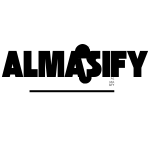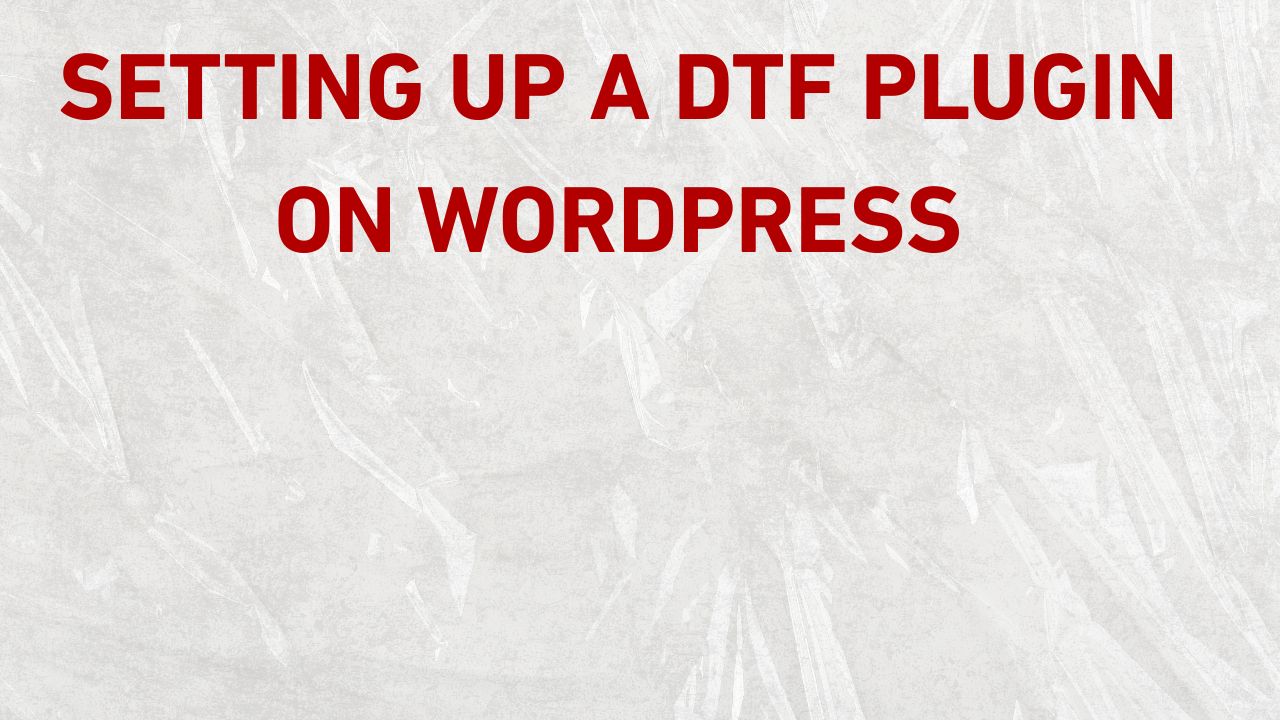Direct to Film (DTF) printing is a revolutionary printing method that allows businesses to print high-quality designs onto films, which can then be transferred onto a variety of fabrics and other materials. DTF printing is particularly popular in the garment printing industry, as it offers superior color vibrancy, durability, and the ability to print on a wide range of fabrics — including cotton, polyester, and blends. The technology combines the flexibility of digital printing with the precision of screen printing, offering a more cost-effective and versatile solution.
What is a DTF Plugin?
A DTF plugin (Direct to Film plugin) is a tool designed to integrate DTF printing technology into your WordPress website. This plugin allows you to seamlessly manage and automate the DTF printing process directly from your WordPress platform. By using this plugin, businesses can handle everything from custom product design uploads to order management and print job processing without having to leave the WordPress dashboard.
Main Features to Look for in a DTF Plugin
When selecting a DTF (Direct to Film) plugin for your WordPress site, it’s essential to consider features that enhance both the user experience and the efficiency of your printing operations. Here’s a breakdown of the key features to look for:
Custom Design Uploads
- Multiple File Formats: Ensure the plugin supports various file types such as PNG, JPG, and SVG.
- Resolution Checks: The plugin should verify that uploaded designs meet the minimum resolution requirements to prevent pixelated prints.
Real-Time Product Previews
- Interactive Previews: Customers should be able to see their designs applied to products in real-time.
- Customization Options: Features like zoom, rotate, and reposition allow users to adjust their designs before finalizing their orders.
WooCommerce Integration
- Seamless Order Management: The plugin should integrate smoothly with WooCommerce for efficient order processing.
- Automated File Handling: Automatically generate print-ready files linked to customer orders, reducing manual work.
Print-Ready File Generation
- Automatic Conversion: The plugin should convert customer uploads into production-ready files, handling aspects like transparency and color profiles.
- File Format Support: Ensure compatibility with formats commonly used in DTF printing, such as PNG or PDF.
Order Automation
- Direct Printer Integration: The plugin should facilitate sending files directly to connected printers or fulfillment centers.
- Reduced Manual Intervention: Automation features help save time and minimize errors in the printing process.
Mobile Responsiveness
- Optimized for Mobile Devices: The plugin should provide a smooth and responsive experience on smartphones and tablets, accommodating the growing trend of mobile shopping.
Performance & Speed
- Lightweight Code: A well-coded plugin ensures that your website’s performance remains optimal.
- Lazy Loading: Implementing lazy loading for previews can improve page load times, enhancing user experience.
Read more: Hulu Free Trial
Best Practices for Setting Up a DTF Plugin on WordPress
- Choose a Reliable DTF Plugin: Select a reputable DTF plugin that integrates smoothly with WordPress and WooCommerce for ease of order management.
- Install and Activate the Plugin: Follow the plugin’s installation instructions, ensuring it’s compatible with your WordPress version and other installed plugins.
- Configure Plugin Settings: Set up key parameters like print file types, resolution, color profiles, and print size preferences to match your business needs.
- Customize User Interface: Ensure the plugin’s frontend offers an intuitive design upload and customization process, allowing customers to preview their designs easily.
- Test the Plugin: Before going live, thoroughly test the plugin with different file uploads, product orders, and print outputs to ensure everything works as expected.
- Optimize for Performance: Minimize the plugin’s impact on site speed by caching files and optimizing images for faster loading times, especially for design previews.
- Integrate Payment and Shipping Options: Connect the plugin with your payment gateways and shipping options to streamline the checkout process for customers.
- Monitor Print Quality: Regularly check the output from your DTF printer to ensure the plugin settings are aligned with high-quality printing standards.
- Update the Plugin Regularly: Keep the plugin updated to benefit from bug fixes, new features, and security patches.
- Provide Customer Support: Ensure customers have access to helpful FAQs or support if they encounter issues with design uploads or ordering.
Why Use a DTF Plugin?
- Simplify Operations: A DTF plugin removes the need for manual file handling, making the printing process much easier and more efficient.
- Enhance Customization: Customers can create unique designs and easily transfer them to products, creating personalized and high-quality items.
- Boost E-Commerce Sales: By adding a DTF printing capability, your WordPress site can offer custom merchandise that attracts more customers and increases revenue.
Overall, a DTF plugin brings the full power of Direct to Film printing to your WordPress site, enabling you to offer professional-quality custom products with ease and efficiency.
Pricing of DTF Plugins
- Free Plugins:
- Kixxl Free Plan: Offers 100 square feet of free gang sheet creation per month, with a 5% fee per order (capped at $10).
- Fast DTF Gang Sheet Builder: A web-based tool allowing users to create custom gang sheets without any software installation.
- Premium Plugins:
- Kixxl Premium Plans: Range from $149/month for 1,800 sq ft to $999/month for unlimited square footage, with no per-order fees.
- Build A Gang Sheet by Drip Apps: Provides a plugin for WordPress users to create gang sheets directly within their site.
- Subscription-Based Plugins:
- DTF WordPress Plugin: Offers features like 3D product previews and cloud-based file processing, with a monthly subscription fee.
Comparison of Popular DTF Plugins
| Plugin Name | Pricing Model | Key Features | Best For |
|---|---|---|---|
| Kixxl Free Plan | Free + Order Fee | 100 sq ft/month, 5% order fee (capped at $10) | Small businesses or startups |
| Kixxl Premium Plans | Subscription | No order fees, 1,800–30,000 sq ft/month | Growing POD stores |
| Fast DTF Gang Sheet Builder | Free | Web-based, drag-and-drop interface | Bulk printing needs |
| Build A Gang Sheet | Subscription | WordPress plugin, export print-ready files | WordPress users |
| DTF WordPress Plugin | Subscription | 3D previews, cloud processing | High-volume DTF businesses |
Considerations When Choosing a DTF Plugin
- Business Scale: For startups, free plans like Kixxl’s can be beneficial. As your business grows, premium plans offer scalability without per-order fees.
- Integration Needs: Ensure the plugin integrates seamlessly with your existing WordPress setup and e-commerce platform.
- Feature Set: Consider features like 3D previews, gang sheet creation, and cloud processing based on your specific requirements.
- Budget: Assess your budget to determin
Common Issues & How to Troubleshoot
Plugin Not Installing or Activating Properly
- Solution:
- Ensure Compatibility: Make sure the plugin is compatible with your current version of WordPress and other plugins.
- Deactivate Other Plugins: Some plugins may conflict with each other. Try deactivating other plugins temporarily to check if they’re causing the issue.
- Check PHP Version: Verify that your WordPress hosting environment is running a supported version of PHP (usually 7.4 or higher).
- File Permissions: Make sure the plugin files have the correct permissions to be accessed and executed on the server.
Plugin Conflicts with Theme
- Solution:
- Switch to Default Theme: Temporarily switch to a default WordPress theme (like Twenty Twenty-One) to rule out theme-related conflicts.
- Check Plugin Documentation: Some plugins may require certain theme settings to work correctly, so refer to the plugin’s documentation for any theme-related compatibility notes.
Slow Print Processing or Delays
- Solution:
- Optimize Image File Size: Large image files can slow down the processing time. Compress the designs or use lower-resolution images for faster processing.
- Increase Server Resources: If your website is hosted on a shared server, consider upgrading to a more powerful hosting solution (like VPS or dedicated hosting) for better performance.
- Enable Caching: Use caching plugins for faster loading times and reduced server load when customers interact with design tools or order pages.
Slow Network or Printer Connection
- Solution:
- Check Internet Speed: Ensure your internet connection is stable and fast, as DTF printing often requires large files to be transferred quickly to the printer.
- Use Wired Connections: If you’re using wireless connections for printing, consider switching to a wired connection for a more stable and faster connection to the printer.
- Update Printer Firmware: Ensure that your DTF printer’s firmware is up to date, as newer firmware can improve printing speeds and efficiency.
Orders Not Syncing Properly with WooCommerce
Solution:
- Recheck API Keys or Credentials: If using WooCommerce or other e-commerce platforms, ensure that API keys or credentials for plugin integration are entered correctly.
- Test Integration: Perform a test order to see if it appears correctly in both the DTF plugin and WooCommerce order management system.
- Clear Cache: Clear the site cache and browser cache to ensure new updates or changes to the integration are reflected.
Missing or Incorrect Design Files in Print Jobs
Solution:
- Check File Upload Settings: Ensure that the DTF plugin is configured to accept the correct file formats (PNG, JPG, SVG) and that file uploads are not being rejected or corrupted.
- File Size Limitations: Verify that uploaded design files meet the size limitations set by the plugin. Large files might cause errors or delays.
- Use Clear Instructions: Provide clear upload guidelines for customers to follow (e.g., preferred file formats and resolution).
Poor Print Quality
Solution:
- Check Printer Settings: Ensure that the printer settings (e.g., print resolution, color profiles) are correctly adjusted for high-quality output.
- Optimize Design Resolution: Ensure the design files being uploaded have a high resolution (at least 300 DPI) to avoid pixelation or blur.
- Clean Printer Heads: Regularly clean the print heads of your DTF printer to prevent clogging or uneven printing, which can affect quality.
Color Mismatch Between Screen and Print
- Solution:
- Use ICC Color Profiles: Implement the correct ICC profiles for your DTF printer to ensure that colors on the screen match the final print output.
- Monitor Calibration: Ensure your monitor is calibrated for accurate color representation, as uncalibrated monitors may show colors differently than they appear in print.
- Test Print on Sample Material: Always run a test print on a sample material to check if the colors match expectations before printing in bulk.
Errors During File Conversion or Print Preparation
Solution:
- Check for File Corruption: Make sure the uploaded files are not corrupted or incomplete. If issues persist, try re-uploading the files.
- Simplify Designs: Complex or overly detailed designs may cause the plugin or printer to struggle with file processing. Try simplifying designs to test if this resolves the issue.
Conclusion
Integrating a DTF (Direct to Film) plugin into your WordPress site offers numerous benefits for businesses looking to streamline their custom printing processes, especially in e-commerce and merchandise stores. By following best practices for setup, optimizing the plugin for performance, and ensuring smooth integration with your existing systems (like WooCommerce), you can significantly enhance both the user experience and operational efficiency.
From offering high-quality custom prints to automating workflows, a DTF plugin provides the tools needed to stay competitive in the growing print-on-demand industry. Whether you choose a free, premium, or subscription-based plugin, it’s important to select the right one based on your business size, needs, and budget.
Frequently Asked Questions
What is a DTF plugin for WordPress?
A DTF (Direct to Film) plugin for WordPress is a tool that integrates Direct to Film printing technology into your WordPress website. It allows businesses to offer custom printed products by uploading designs, managing orders, and sending files directly to the printer for production, all through the WordPress platform.
Do I need a special printer for DTF printing?
Yes, DTF printing requires a specialized printer that uses a combination of inks, heat transfer films, and powders to print designs onto various materials. The plugin works with your DTF printer to send the print-ready files directly.
Is a DTF plugin free or do I need to pay for it?
DTF plugins come in various pricing models:
- Free Plugins: Some basic DTF plugins offer limited features, often ideal for small businesses.
- Premium Plugins: Paid versions offer more advanced features like unlimited design uploads, automated order processing, and premium support.
- Subscription-Based Plugins: Some plugins offer monthly or yearly subscriptions for advanced functionalities and regular updates.
How do I install a DTF plugin on WordPress?
To install a DTF plugin:
- Go to your WordPress dashboard.
- Navigate to Plugins > Add New.
- Search for the DTF plugin you want to install.
- Click “Install Now” and then activate the plugin.
- Follow the plugin’s setup instructions to configure it for your business.
Can I use a DTF plugin with WooCommerce?
Yes, many DTF plugins are designed to integrate seamlessly with WooCommerce, allowing you to manage custom product orders, payments, and print jobs directly from your online store.
What features should I look for in a DTF plugin?
Look for features such as:
- Custom design uploads and real-time product previews
- Integration with e-commerce platforms like WooCommerce
- Print-ready file generation and file format support
- Print job automation and order management
- High-quality print settings and compatibility with your printer
How can I troubleshoot slow print times or poor print quality?
- Slow Print Times: Optimize file sizes, upgrade server resources, or check printer connections.
- Poor Print Quality: Ensure designs are high resolution (300 DPI), adjust printer settings, and clean the print heads regularly.
Is DTF printing better than other methods like DTG or sublimation?
DTF printing is highly versatile and works on a wider range of materials (including dark fabrics). It also allows for vibrant colors and intricate designs without the limitations of traditional methods like Direct to Garment (DTG) or sublimation. However, each method has its strengths, so the choice depends on your specific needs.
Do I need to manage orders manually with a DTF plugin?
A good DTF plugin automates many tasks, such as generating print-ready files and syncing orders with your e-commerce platform. However, you may need to manually intervene for special requests or if errors arise during the printing process.
Can I try a DTF plugin before purchasing?
Many DTF plugins offer free trials or basic versions with limited features, allowing you to test out the plugin before committing to a paid plan. Check the plugin documentation or website for trial options.