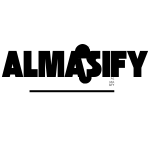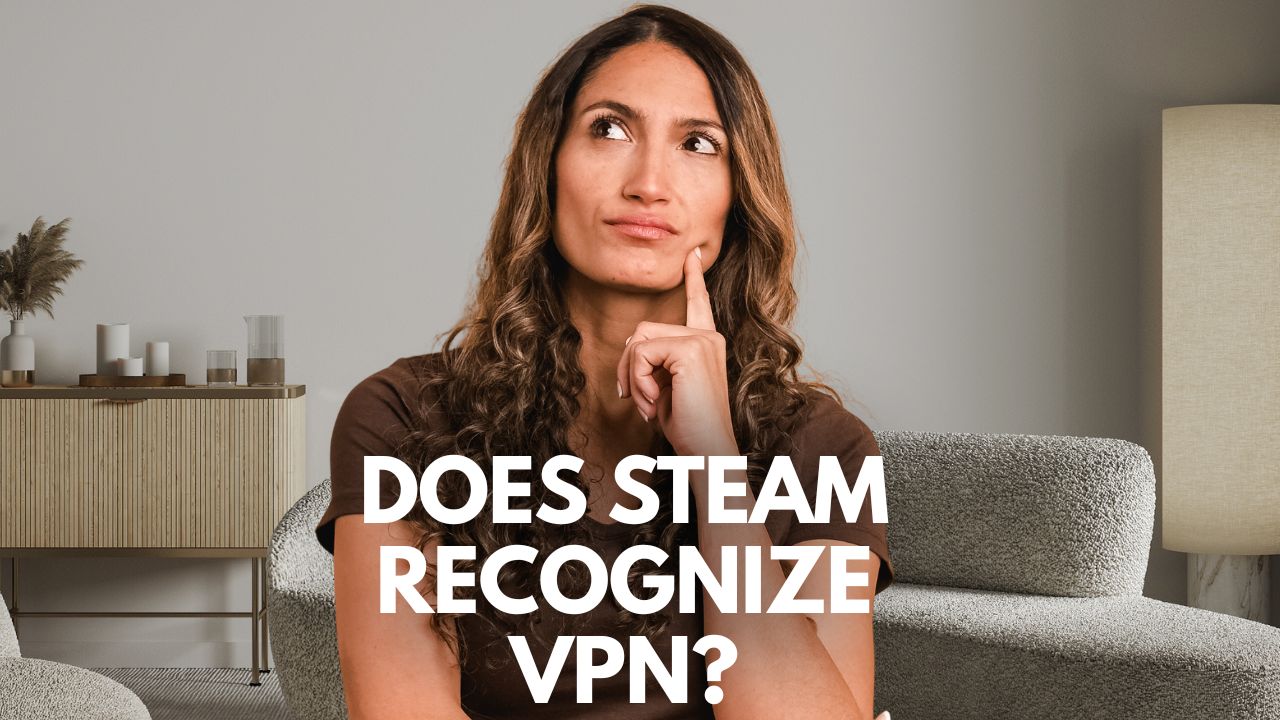In recent years, the use of Virtual Private Networks (VPNs) has surged among gamers, offering enhanced privacy, security, and access to geo-restricted content. Gamers use VPNs to protect their data, bypass regional content restrictions, and sometimes even improve their connection speeds.
VPNs help mask their real location, enabling them to enjoy games, services, and sales available in different regions.
Steam, one of the most popular gaming platforms, serves millions of users worldwide, offering a massive library of games, social features, and community services. But with the rising popularity of VPNs, a common question arises: Does Steam recognize VPN connections? In this blog, we’ll explore how Steam detects VPN usage, the risks involved, and tips for using a VPN without compromising your Steam experience.
Read more: How to Easily Check Your IP Address with Whoer IP
Does Steam Detect VPN Connections?
Steam’s Detection Mechanisms
Steam can’t “see” your VPN app, but it can flag behavior that strongly suggests VPN use. Common signals include:
- IP/ASN reputation: Logins from IP ranges known to belong to VPNs, datacenters, or proxies.
- Geo mismatches: Sudden country changes (store region vs. billing country, prior login location, phone/SMS country).
- Rapid IP rotation: Multiple logins from distant regions within short windows.
- Payment & price anomalies: Attempting purchases at a price tier that doesn’t match your account’s region or payment method.
- Device & telemetry drift: New device fingerprints coinciding with big geo jumps, unusual download CDN selections, or gifting/trading across incompatible regions.
Steam’s Policy & Why Issues Happen
- Region-circumvention is against the rules. Using a VPN to buy games cheaper, redeem region-locked content, or move your store country without relocating can trigger purchase failures, wallet/payment holds, or regional locks.
- Gameplay privacy alone is usually not targeted, but side effects occur if the VPN changes your apparent country: currency switches, extra captchas, market/trade cooldowns, gift restrictions, and “verify your location” prompts.
- VAC (anti-cheat) is separate; VPN use doesn’t cause VAC bans by itself, but cheating does—VPN or not.
What Happens When Steam Detects a VPN?
When Steam detects a VPN connection, several things can happen, depending on the severity and nature of the detected behavior. Here’s a breakdown of what you might experience:
Access Restrictions
Steam might restrict your access to certain features or services if it detects suspicious activity linked to VPN usage:
- Geo-restricted Content: If Steam detects a change in your region via a VPN, it may block access to content that is not available in your new region. This could include games, DLC, or store sales tied to a specific location.
- Steam Store Lockdowns: Steam may lock your account’s store region or trigger a request for additional verification if it detects geo-location mismatches that violate their regional rules.
Account Verification
- Email or Phone Verification: Steam might send you a verification request to confirm that you are the legitimate user of the account, especially if the system notices frequent IP changes or login attempts from different locations.
- Captcha or ReCAPTCHA Prompts: To further prevent potential misuse, Steam may require you to complete a CAPTCHA challenge to prove you’re not a bot, especially if your IP appears to be associated with a VPN.
Purchasing Restrictions
- Inability to Purchase Games: If you attempt to buy games from a region where prices are lower (using a VPN to mask your actual location), Steam might block the transaction or require you to prove your identity.
- Blocked Regional Pricing: Steam has specific rules against exploiting regional pricing through VPNs. If detected, your ability to make purchases at a different region’s price may be temporarily disabled.
Trade & Market Restrictions
- Trading and Gifting Limitations: When a VPN is detected, Steam may impose cooldowns on your account, preventing you from trading or gifting items for a certain period.
- Steam Market Restrictions: If Steam detects a VPN, you may face restrictions on the Steam Market, such as being unable to buy, sell, or list items for trade. This is especially common if you’re accessing the market from a country that differs from your account’s registered country.
Account Suspension or Bans
- Temporary Bans: In extreme cases, if Steam believes that a VPN is being used to circumvent bans, regional restrictions, or terms of service violations, they may suspend or temporarily lock your account.
- Permanent Bans (in rare cases): If VPN usage is linked to malicious behavior, like account manipulation, fraud, or cheating in multiplayer games, Steam may issue a permanent ban, although this typically involves other factors in addition to the VPN.
How to Avoid VPN Detection Issues on Steam
If you’re concerned about Steam detecting your VPN, consider these steps:
- Use a trusted, high-quality VPN with servers specifically designed for gaming, ensuring that your IP address is clean and not flagged.
- Avoid changing regions frequently or attempting to bypass regional pricing for purchases or content.
- Disconnect your VPN when making purchases or using Steam’s market to avoid triggering regional violations or fraud alerts.
- Use your actual region settings for Steam to prevent geo-location mismatches.
Tips for Using a VPN with Steam Safely
- Choose a High-Quality VPN
- Opt for premium VPN providers with dedicated gaming servers and no IP leaks.
- Avoid free VPNs as they may be unreliable and could trigger detection.
- Use a VPN Server in Your Actual Region
- To minimize issues, connect to a VPN server in your home country, especially for gaming and purchases.
- Avoid Frequent IP/Region Changes
- Constantly switching between different regions or countries can flag your account. Stick to one region for consistency.
- Don’t Use VPN for Purchases or Sales
- Avoid using a VPN to exploit regional pricing or bypass geo-restrictions, as this can result in account restrictions or bans.
- Disable VPN When Trading or Gifting
- Steam may flag accounts using a VPN when attempting trades or gifts. Disable your VPN to prevent cooldowns and restrictions.
- Be Cautious with Steam’s Market
- VPN usage can trigger restrictions on the Steam Market. Limit VPN use when buying/selling items.
- Keep Your VPN Updated
- Ensure your VPN software is up-to-date to avoid vulnerabilities or issues with IP leaks that could trigger Steam’s detection.
Risks of Using VPN on Steam
Account Suspensions or Bans
- Violation of Terms: Using a VPN to bypass regional restrictions or exploit pricing may violate Steam’s Terms of Service, leading to account suspension or even a permanent ban.
- Cheating Detection: VPNs can interfere with Steam’s Anti-Cheat (VAC), leading to penalties or bans if associated with cheating.
Region Locking Issues
- Geo-Restrictions on Content: Steam may block access to content or services that are not available in your current VPN region, causing limited functionality or game access.
- Inconsistent Store Pricing: Switching regions using a VPN might trigger region-based pricing discrepancies, resulting in payment failures or pricing inconsistencies.
Trade & Market Limitations
- Trade Restrictions: VPN use can lead to trade cooldowns or bans, especially if Steam detects abnormal activity linked to geo-location changes.
- Market Access Problems: Using a VPN might restrict your ability to access the Steam Market for buying, selling, or listing items, as it can appear suspicious.
Account Verification Challenges
- Verification Requests: Steam may flag unusual login behavior, such as frequent IP address changes, triggering additional account verification steps (e.g., email, phone, or CAPTCHA).
- Delayed Access: VPN use can sometimes cause delays in logging in or accessing your account due to additional security checks.
Privacy Concerns with Free VPNs
- Unreliable Services: Free VPNs may not provide adequate protection and could expose your personal data or even sell it to third parties, undermining the privacy you’re trying to protect.
Connection Instability
- Slower Speeds: VPNs can introduce latency or reduce download speeds, impacting your gaming experience, especially in online multiplayer games.
- Frequent Disconnects: VPNs may cause occasional server disconnects, disrupting your gameplay.
Alternatives to Using a VPN on Steam
| Alternative | Description | Benefits | Drawbacks |
|---|---|---|---|
| Steam’s Regional Settings | Adjust Steam’s regional settings to match your physical location. | Avoids violating Steam’s Terms of Service. | Limited to official regional offers and prices. |
| Using a Proxy | Use a proxy server to mask your IP address. | Can hide your IP for privacy without affecting your region. | Slower speeds; some proxies may be detected by Steam. |
| Purchase in Local Region | Buy games directly from the local store without bypassing regional restrictions. | Follows Steam’s guidelines; avoids bans or suspensions. | You may not get access to region-specific deals or content. |
| Tor (The Onion Router) | Use Tor for privacy when browsing Steam or buying games. | Offers strong anonymity and privacy. | Extremely slow for gaming; not ideal for online gameplay. |
| Steam Family Sharing | Share games with family or friends within the same region. | Allows access to games across multiple accounts. | Must stay within the same regional settings for compatibility. |
| Purchase Gift Cards | Buy Steam gift cards from local sellers instead of using a VPN to bypass regions. | Helps get access to different regions’ content without VPN. | Additional cost in purchasing gift cards. |
| Region-Specific Steam Sales | Wait for Steam sales in your specific region rather than using a VPN to change. | Discounts without the risks of account flags. | Limited to your region’s timing for sales and offers. |
Conclusion
In conclusion, while using a VPN with Steam can offer benefits such as enhanced privacy and access to geo-restricted content, it also comes with significant risks. Steam has robust mechanisms to detect VPN usage, which can lead to account restrictions, purchase failures, or even bans if the VPN is used to bypass regional pricing or terms of service.
To use Steam safely, it’s important to follow best practices such as choosing a high-quality VPN, avoiding frequent region changes, and refraining from using a VPN for purchases or market transactions. Additionally, there are several alternatives, like adjusting regional settings on Steam or waiting for regional sales, that can help you avoid VPN-related issues.
Frequently Asked Questions
Does Steam block VPNs?
Yes, Steam can detect VPNs if it notices suspicious activities, such as frequent region changes or using IP addresses from known VPN providers. Steam may limit access to certain features or even suspend accounts if it violates regional pricing or content restrictions.
Can I use a VPN on Steam without being banned?
You can use a VPN on Steam, but it’s important to avoid actions that violate Steam’s Terms of Service, like exploiting regional pricing or changing your store region frequently. To minimize the risk of a ban, use a reliable VPN and stay within your actual region for purchases and account activity.
What are the risks of using a VPN on Steam?
The main risks include account suspension, access restrictions to content, trade limitations, and verification challenges. Steam may flag accounts using VPNs for activities like bypassing region locks, which could lead to bans or account freezes.
Can using a VPN on Steam get my account banned?
Yes, if you use a VPN to bypass Steam’s regional restrictions or violate other terms, Steam may suspend or ban your account. However, simply using a VPN for privacy or security reasons is typically safe if you don’t engage in suspicious activity.
What’s the best VPN for Steam?
The best VPNs for Steam are those with high-speed servers, no IP leaks, and strong security features. Popular and trusted VPNs include NordVPN, ExpressVPN, and CyberGhost, which offer gaming-optimized servers and minimal impact on connection speeds.
Are there alternatives to using a VPN on Steam?
Yes, alternatives include adjusting Steam’s regional settings, using a proxy, purchasing games in your local region, using Steam Family Sharing, or waiting for region-specific sales. These options can help you avoid VPN-related issues while still enjoying Steam’s content.
Why is Steam asking for verification when I use a VPN?
Steam may ask for verification when it detects unusual login behavior, such as frequent IP changes or geographic mismatches. This is a security measure to protect your account from unauthorized access.